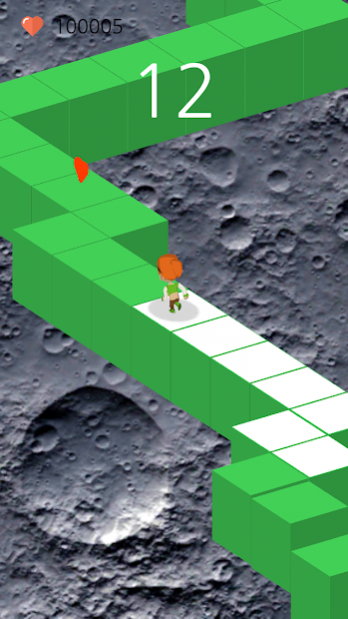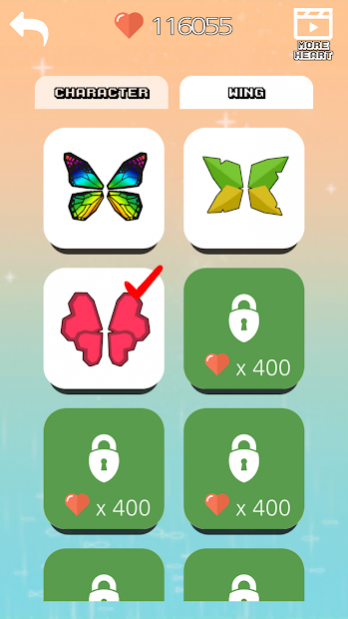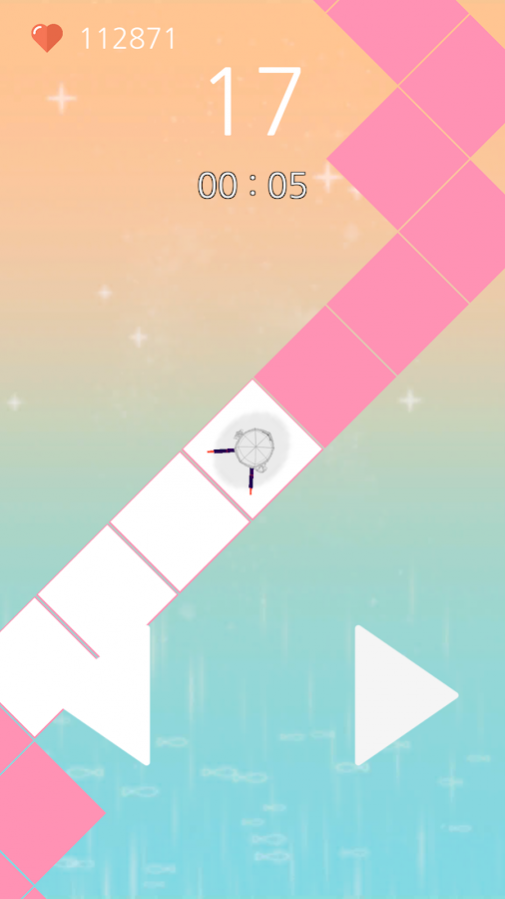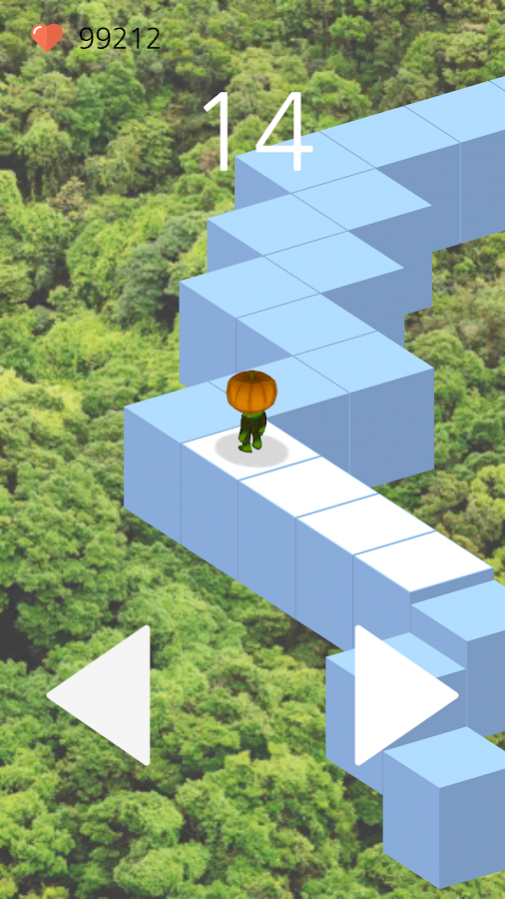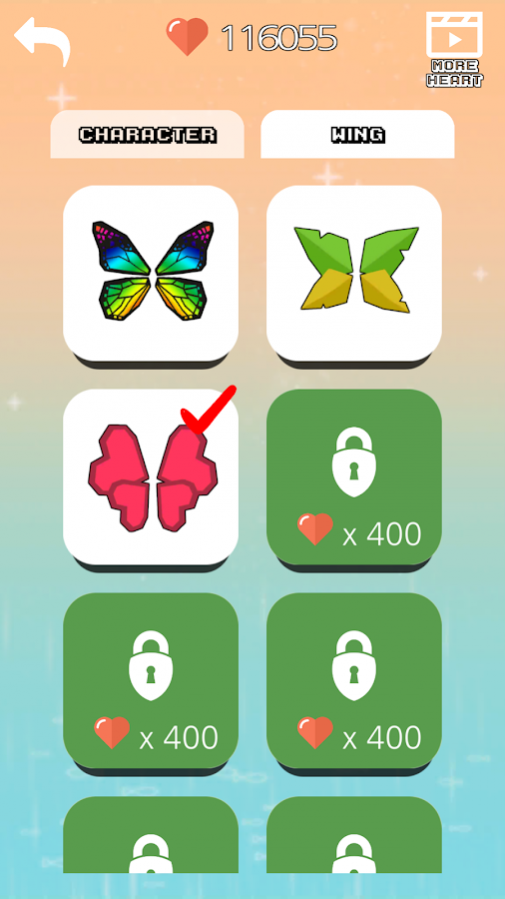ZigZag Run4u (feat.piano) 1.1.1
Free Version
Publisher Description
Believe your sense
Run or Jump to the zigzag tile
Try not to fall off the edges!
Run for love, Do not regret your way
Never say 'Game Over'
Just Cheer Up!
Are you looking for a game like this?
• Family Games, Enjoying with your family.
• For Free!! Just show fewer Ads
• Who likes this style that type of run or tap game with music(rhythm)
• Want to run another environment than temple, subway or jungle
GAME FEATURES:
You can play two types of game mode
✔ Running Mode.
The timing is very important
It depends on your touch timing
Just touch end of the line
Game mode that touches on time so that the running character does not fall off
✔ Tap(Jumping) Mode.
The Judgment is very important
The player is jumped one by one according to your touch
Game mode that touches left or right so that the running character does not fall off
Lap Time by Distance
✔ Various theme.
Various avatar, theme, sound(backgroud music) !!
Permission request: Get account (This permission is requested only for PUSH)
Do you believe your sense?
Run & Jump
Enjoy ZigZag : Run4U!
About ZigZag Run4u (feat.piano)
ZigZag Run4u (feat.piano) is a free app for Android published in the Arcade list of apps, part of Games & Entertainment.
The company that develops ZigZag Run4u (feat.piano) is paprika3. The latest version released by its developer is 1.1.1.
To install ZigZag Run4u (feat.piano) on your Android device, just click the green Continue To App button above to start the installation process. The app is listed on our website since 2018-01-02 and was downloaded 5 times. We have already checked if the download link is safe, however for your own protection we recommend that you scan the downloaded app with your antivirus. Your antivirus may detect the ZigZag Run4u (feat.piano) as malware as malware if the download link to com.paprika3.runforu is broken.
How to install ZigZag Run4u (feat.piano) on your Android device:
- Click on the Continue To App button on our website. This will redirect you to Google Play.
- Once the ZigZag Run4u (feat.piano) is shown in the Google Play listing of your Android device, you can start its download and installation. Tap on the Install button located below the search bar and to the right of the app icon.
- A pop-up window with the permissions required by ZigZag Run4u (feat.piano) will be shown. Click on Accept to continue the process.
- ZigZag Run4u (feat.piano) will be downloaded onto your device, displaying a progress. Once the download completes, the installation will start and you'll get a notification after the installation is finished.